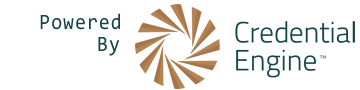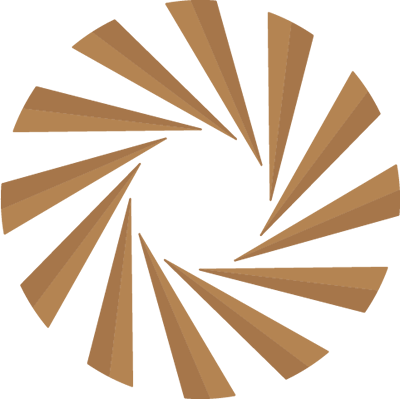Get Started with the Credential Registry
This guide is for developers looking to quickly start using the Credential Registry to publish and search for credentials and related information.
Get Your Account
You will need a Credential Engine user account and an approved Organization Account to search or publish to the Registry:
- If you don't have one already, register your user account.
- If your organization already has an organization account, they can invite you to join it via your email address. Otherwise, you will need to create and submit an organization account from your dashboard after logging in.
- Select the appropriate options for searching and/or publishing to the Registry that apply to your organization.
- Once Credential Engine approves your organization, you will see your "Publishing/Search API Key" on your dashboard after logging in.
Review the Use Cases
Review the Use Cases to discover the types of problems that the Credential Transparency Description Language (CTDL) and the Registry aim to solve.
Start Using the Registry
- Review the Search Quick Start Guide to start searching for data in the Registry
- Review the Publishing Quick Start Guide to start publishing data to the Registry
- Contact Us if you have any questions